Week 2: Android Vs Steam
Welcome to week 2 of UX Design Roundup where we will be pitting the remote control to an Android TV streaming device against a game controller designed and sold by the gaming platform Steam. One set of controls will be rewarded with a glowing review while the other will be sent home to make changes. What happened to week 1, you ask? The last time I saw it, it was half passed out on a park bench in Buenos Aires and talking about getting a tattoo at three in the morning. I'm sure it's fine.
Android TV Remote
First up is the TV remote. It's small and lightweight which makes for pleasant holding when trying to find something to watch, and also provides better results than heavier remotes when accidentally dropped on your face. We've all done it and we both know it. Like most other remote controls, it's prone to vanishing when needed, but to hold that against it would be the same as calling out the grass for being green.
Where this device really falls flat is the style of the buttons. While visually distinct, the tactile feedback is barely discernable between buttons. The contrast is especially low between the directional ring and the inner "okay" button which makes navigating quite frustrating in the dark. The back button (middle button below the ring) is quite distinct, but the menu navigation buttons on either side blend in perfectly with the case of the remote. Expecting three buttons usually means accidentally hitting one of the pre-defined app buttons which is the pinnacle of disruption when you need a simple menu.
Steam Controller
In the gaming community, the Steam controller has a polarizing reputation. The vote is fairly evenly split between "The greatest controller ever designed" and "I want to throw it through a window." Most interesting, the reasons behind them are the same between both camps. The controller is laid out similar to a traditional X-Box controlled with the small clump of buttons in the lower center, where Playstation typically puts its secondary analog stick. This strange arrangement takes some getting used to, but there is one feature that splits the fan base: Extreme Customization.
The Steam software can re-map any of the 16 buttons to any given controller button or keyboard and mouse function. The directional pad, analog stick, and touchpad can all be fine-tuned to a mind-boggling degree of setups that ensures you can tweak it to the video game equivalent of a Ferrari driver's seat. What's more, you can even save an infinite amount of setups on a per-game basis. Pair that with a very satisfying haptic feedback system and a beyond rare pair of rear-facing buttons and it is unlike anything else on the market. Those that have learned to use it love it and those that can't hate and admire it.
Want to buy one? Good luck finding one because Steam doesn't make them anymore. The overall popularity of the controller was not as great as the company had hoped. In four short years, it was quietly dropped from production, unable to compete with the Xbox controller for PC gaming. Most recently, it was sued for patent infringement by Ironblood Inventions who held a patent for a similar controller with rear-facing buttons. Steam isn't down and out yet though as they have filed a patent for a new controller with replaceable components. Will more customization cure their blues or be ahead of its time? I guess we'll find out...
Conclusion
While the Steam controller has its flaws, the actual usability is off the charts compared to the Android TV remote, provided you can overcome the learning curve. The controller delivers by becoming a natural extension of the hand, no matter how you want to use it, which delivers a solid experience at the end of the day. The Android remote suffers from a fundamental design fault, however. A TV remote needs to be equally accessible in both well-lit and pitch-black environments. Unfortunately, the invisible and confusing button design defeats even the highest level of learning and adaptation.


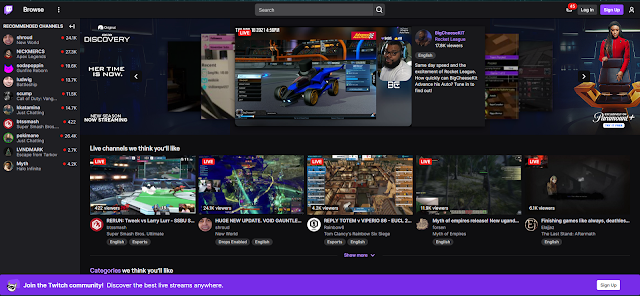
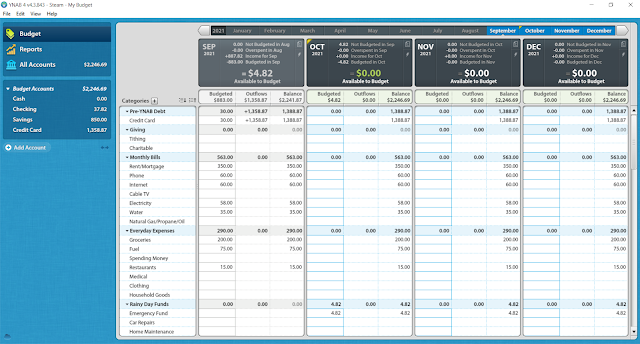
Comments
Post a Comment